Chime type 1:
1 Status light
2 Speaker
3 Pair button Press and hold for 5 seconds to restore factory settings.
Press 1-2 seconds to pair with the doorbell.
4 Volume button Press to adjust the volume (loop)
5 Ringtone button Press to toggle between available ringtones
6 Micro USB-port This port can be used to power the chime with a 5 Volt, 1 Amp USB adapter. If using a USB adapter, the batteries must be removed from the chime.
Chime type 2:
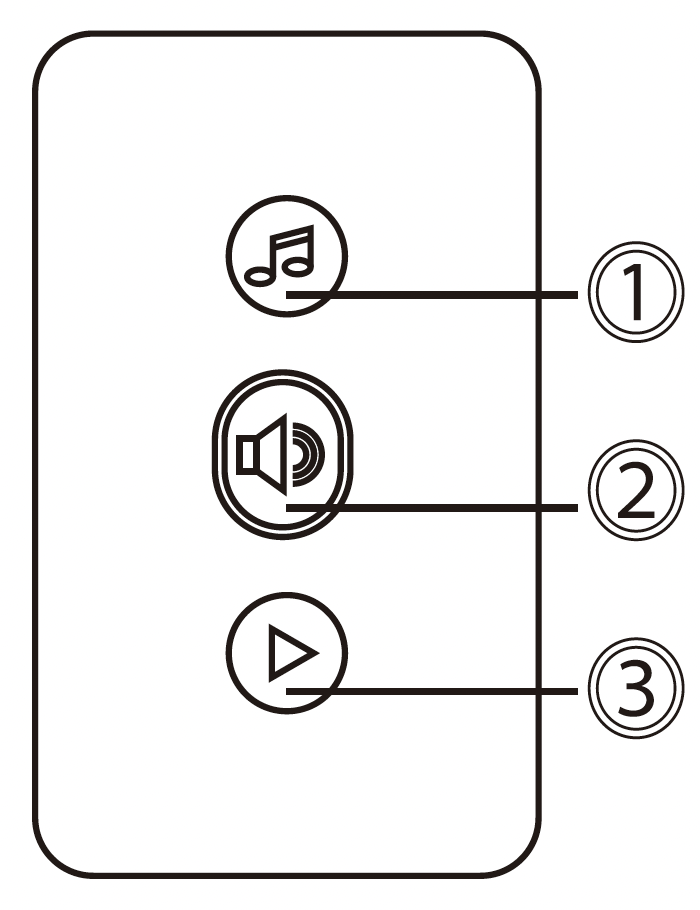
1 Ringtone button Press to toggle between available ringtones.
2 Volume button/Pair button Press to adjust the volume (loop). Press 3 seconds to pair with the doorbell.
3 Ringtone button Press to toggle between available ringtones.
Pair the Chime with your smart doorbell
Type 1:
- Install 3 AA batteries (not included). Press the pairing button for 1-2 seconds. The red status light will flash slowly.
- Press the doorbell button to pair. Once the status light goes out, the selected ringtone is played and the pairing was successful.
Type 2:
- Press the pairing button for 5 seconds. The blue status light turns on.
- Press the doorbell button to pair. Once the status light blinks, the selected ringtone is played and the pairing was successful.
Disconnecting the Chime from your smart doorbell
Type 1:
- Press and hold the pairing button for 5 seconds to restore factory settings
Type 2:
- Hold down the pairing button and plug in the chime, do not release the button until the blue light comes on.
The blue status light blinks when a ring tone is playing. The volume starts at maximum volume (> 80 Db). Pressing the volume button lowers the volume by one step, after the third step it returns to the maximum volume.
Related to